The latest PLDT TelPad’s tablet is a Huawei MediaPad 7 Lite. It’s lower in specs than Globe’s Tattoo MediaPad. The latter has a 1GHz dual-core processor while the TelPad has the single-core ARMv7 1 GHz processor. But it’s better in some specs against Sun Cellular’s Alcatel One-touch T10 tablet offering.
In one of my previous posts about TelPad, i was toying the word “telepadpad” which i meant to mean long-time use of the tablet as in “telebabad”–referring to the longer use of a phone. The TelPad tablet is just one of the many 7-inch tablets now available in the market. The big difference with the TelPad from the rest of the 7-inch tablet category is it’s FREE for all PLDT subscribers for a limited time.
I didn’t subscribe to TelPad two years ago because i was waiting for some better specs of the tablet that comes with it. Now is the time because the unit is an ICS (Ice Cream Sandwich) and i don’t have to pay the monthly amortization for the unit. My subscription was at P1,299 with 1.0Mbps (upgraded) and is now further upgraded to P1,849 with 1.5Mbps internet speed. Plus the unit comes with a free Wifi router-modem purposely to complement the tablet.

The handset is elegantly-designed and underneath is the physical dial pad which is disabled when the tablet is docked. The embossed speaker-phone button in front of the tablet is lit when the phone rings and it indicates the speaker phone is on. A microphone (small hole) is located at the front of the dock which will be used when using the speaker phone. The tablet has no physical button but has three touch buttons: Back, Home, Menu.

The PLDT’s Wi-Fi router-modem-in-one eliminates the need to put an extra modem device to connect to the internet. The device which was also given as a giveaway when you upgrade to TelPad plan is a PROLink Hurricane 5004N device. It has 4 LAN ports for computers/laptops and one wireless radio for WiFi connectivity. The TelPad tablet needs the WiFi signal to connect to the internet.
FORM FACTOR

The back panel is an aluminum case with rubberized pads at the top and bottom areas for better grip. The camera and the speaker are located at the top left portion. The back panel is marked with PLDT TelPad, Google, and Huawei brands.

The 3.2MP camera and the speaker are securely located at the upper left portion of the back panel and are secured it will not be covered with our fingers when we take pictures.

The Power/Sleep Switch and the Volume Rocker are located near the left edge at the top longer side of the tablet when positioned in landscape.

The Docking Port terminal is situated in one of the longer side of the tablet which will be connected to the terminals in the dock.

The 8GB internal memory of the tablet is supported up to 32GB via microSD. The slot is located in one of the shorter side of the tablet.
The TelPad tablet is no different in size and shape with the rest of the 7-incher except that it comes with a docking port for the home phone device. Thus, the TelPad tablet is used frequently as a tablet per se than a touchscreen monitor whiled docked at the home phone. The overall design doesn’t look cheap because of its aluminum material of its casing.
Specification: (source: PLDT)
OVERALL PERFORMANCE
The TelPad’s display is 1024 X 552 and is only a 4-point multi-touch device, far from the 10-point multi-touch screens of some high-end tablets. Though the screen is clear and crisp but i have some lag experiences in its touch interface. Viewing videos at few meters while the tablet is docked is pleasurable and enjoyable.
I got some benchmarking figures here using Quadrant Standard Edition and Antutu Benchmarking tools to test the CPU performance, memory and the graphics. On the Quadrant test (left image) TelPad’s MediaPad is at the bottom of the chart.Though its memory test result is better than the other devices compared in the chart.
CAMERA
The 3.2MP rear camera is no longer impressive today hence most tablets and mobile phones are carrying a minimum 5MP cameras. Also, the TelPad’s tablet has no flash. Here are some shots in various lighting conditions taken by the TelPad tablet.
FRONT CAMERA
I’ve tried the .3MP VGA front using Skype video call and the performance is quite satisfactory. Normally in a video call, the quality also depends on the lighting of the subject.
VIDEO PLAYER/STREAMING
The video playback is good. In fact, the TelPad’s video is crisp and clear and the display screen has somewhat controls the glare when viewing outdoor. You can still have a decent view of the image even if it’s viewed at the sides. I only have some lag experiences during video streaming, especially if it’s on HQ video mode. But streaming is also dependent on the quality of the internet connection.
Audio is somewhat tinny and thin and lack the required bass. However, the sound is loud enough for us to hear it.
HOME PHONE
As a home phone, the PLDT TelPad tablet is convenient to use and adds a style to modern living. The screen dial is easy to use and your list of contacts are just at your finger tips. You can perk up your contacts by adding a call picture to easily identify who’s calling.
What i LIKED
- The ICS interface is intuitive
- Relatively fast CPU
- Video quality is high
- Good for gaming
- Works well with the PLDT home phone dock
- Design doesn’t look cheap
What i DON’T liked
- Video streaming is sluggish
- Camera has no built-in flash
- Touchscreen response is not so smooth




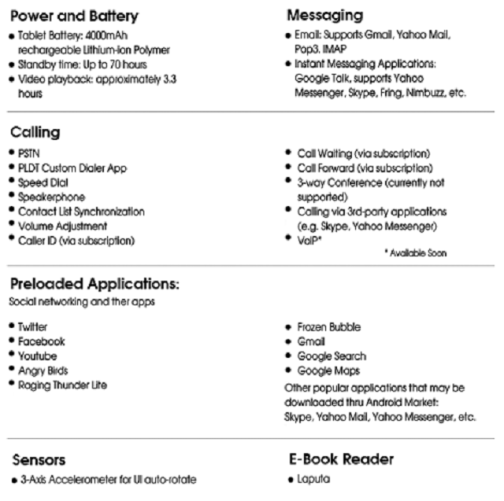







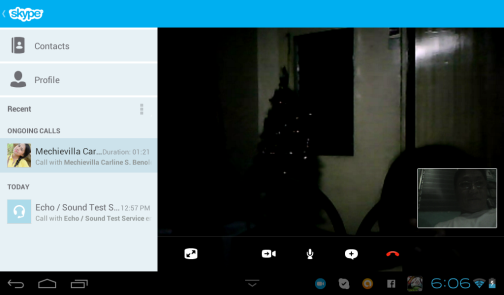
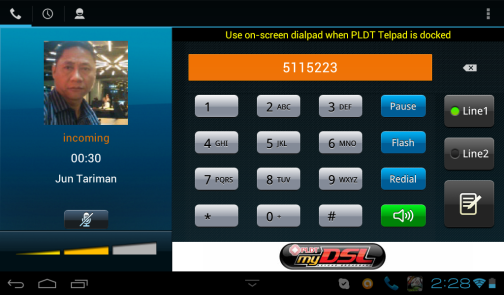
paano po ba madelete ung mga files ng pldt. para magin huawei mediapad na sya at di na telpad??
LikeLike
The only thing I don’t like about the telpad is the underhanded and deceptive method they use to get you trapped into paying for something you thought was suppose to be free as part of a promotion they were advertising. I’m not sure if all other sales representative was as sneaky as ours, but there was no mention of upgrade in cost or billing when the telpad was given to us. All we signed was a release of the unit and that was all. Only to find out when our following bill was DOUBLE (almost p2500) our regular bill and made further inquiries of the supposed “free” device. I always did wonder how they could afford to give such nice units away for “free”…yun pala hindi free, you’re basically paying a monthly installment.
LikeLike
ilang years po babayadan yan? thankS!
LikeLike
Lock-in contract is 24 months.
LikeLike
Pingback: PLDT’s heyÜ is NOT Free After all for TelPad | iStoryang HaaayTek!