As i told you in my favorable post for Cherry Mobile’s Cosmos Z there were series of firmware updates that CM had offered in the past days over-the-air. But all of those updates are not intended to enhance the performance of the Cosmos Z but rather to its contrary–it makes the Z buggy.
Aside from giving us more apps along with the firmware, that can’t be removed but can be disabled, the updates resulted in hang ups.Few days after downloading the updates, for the first time i encountered hang ups in my Cosmos Z. And it’s not only once but many times. Worst, the bugs put my unit in deep sleep–meaning you can’t wake up the unit nor it can reboot. You need to remove the battery from the unit to reset the memory and restart it again.
The firmware updates, as i said in my previous post, have improved the user interface experience because of its fancy notification displays using a “Start Locker” launcher. But the updates brought with it some apps that may or may not of your interest, like: Kakao Talk, Opera Mini, and NQ Mobile Security.
Who needs Kakao Talk when i have enough of Facebook Chats, Google Hangouts, WeChat and Yahoo Messenger.
The Android system has its original browser that is almost efficient with the Google Chrome that i also downloaded and preferred browser on the Cosmos Z. So, i don’t need an extra browser in Opera Mini.
The NQ Mobile Security is a dud. You can’t remove what is described by the mobile anti-virus software as possibly a “virus”, unless you pay. Whew!
CM should fix the bug otherwise the fanciful “Start” launcher would eventually rejected and dismissed by its users.
UPDATE 1:
I tried many times uninstalling the updates for Start Locker and disabling it so that i could go back to the stock version of my Cosmos Z. But to my surprise, the update is kept haunting me as it automatically restored especially when you reboot the unit.
The only option left to me is to reset the unit to its original factory state but i don’t want to add more hassles.
Since i don’t have any choice because the “firmware updates” delivered by CM cannot be uninstalled, so i opted to maximize the update with the Start Locker. The latest addition and renovation to these commanding firmware updates that i had activated is the ability to check your Facebook feeds and Tweets right on the lockscreen (see screenshots below).




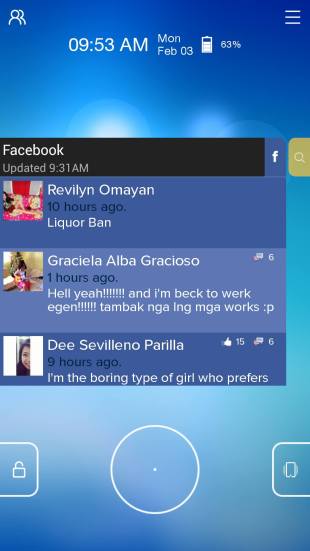
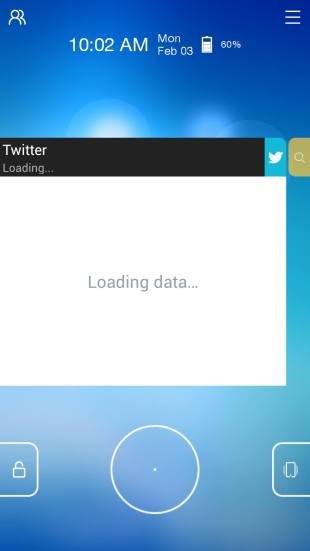
Hi guys need help here. I tried to upgrade my cherry mobile cosmos using wireless update, and I waited almost 7 hours and until now its not done yet. Is it normal or is thre something wrong with it? thanks guys…
LikeLike
Hi guys need help here. I tried to upgrade my cherry mobile cosmos using wireless update, and I waited almost 7 hours and until now its not done yet. Is it normal or is thre something wrong with it? thanks guys.
LikeLike
Hi guys. plz help. I tried to upgrade my cosmos using wireless update, and until now it is still upgrading and i waited almost 7 hours. Is it normal or is thre something wrong? need help here.
LikeLike
My problem with my CM cosmos z is how to reset to its factory setup. I already followed the steps and it kept on showing “Unfortunately, setup wizard has stopped.” Please help. Thank you.
LikeLike
had the same problem,i just thought i drained my battery but then i charged it for almost 5 hours when i checked again it still doesnt work. now i dont knw what to do.
LikeLike
hi .. i have a different problem .. i know my cosmos Z was fully charged . just placed it inside my bag while im on a bus after like an hour i checked it and it was off. since then i wasnt able to put it back on. Tried
pulling out the battery
pluging in the charger
nothing seems to work what could have caused this?
johnjamen2@gmail.com
LikeLike
Hello. Paano ko po kya matatanggal yung nq mob sec? Di kasi gusto e. I downloaded other security app but it wont work khit naka install na, which is i think dhil may naka default na security app which is yung netqin.
LikeLike
how do i hard reset my cosmos z?
LikeLike
It’s in the SETTINGS, BACKUP & RESET, then FACTORY DATE RESET
LikeLike
i have experienced that also what i did is, i factory rest my phone, my problem now is i cant find how to turn off my spell checker they seem to hide it soooo well lol!
LikeLike
Deep Sleep is a typical error of all CM phones that i’ve used. It may be caused by system design or a lack of enough RAM or bugs out of its fancy apps.
LikeLike
i have the same problem too..my phone just shuts down then i thought the battery was just drained i tried charging it but no use.it just doesnt respond.
LikeLike
DID U DO A HARD RESET ON YOUR PHONE? DID IT HELP?? IM HAVING PROBLEMS WITH MY CM COSMOS Z. IT KEPT ON SHOWING “UNFORTUNATELY SYSTEM UI HAS STOPPED.” I DONT KNOW WHAT TO DO ANYMORE.. I AM THINKING OF DOING A HARD RESET BUT I DONT WANT TO LOSE FILES/DATA SAVED ON THE PHONE THAT CANT BE TRANSFERRED TO THE SD CARD..
LikeLike
That can be solved usually by resetting back to factory setting. Back-up your settings to Google so you can saved all app settings and restore it later.
LikeLike